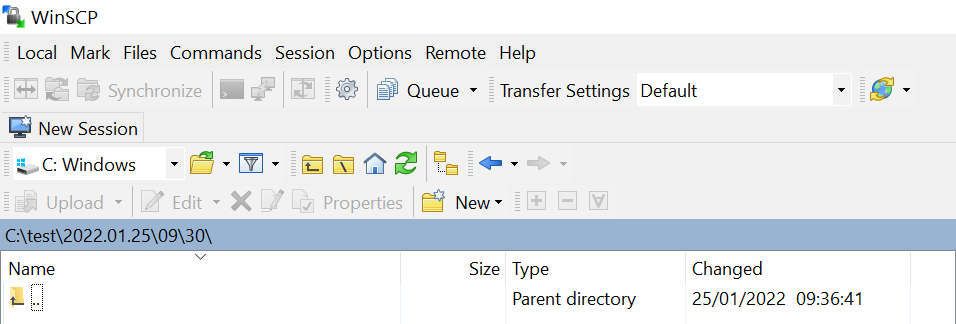Hi,
I know there are similar topic on the forum, but I can't seem to get it working they way I would like to have it.
Basically, I've got a WinSCP script implemented in Windows Task Scheduler, which connects to a remote directory and it copies all new files to a local directory, using the synchronize local feature. Back in a day it was a perfect and simple script, but now there are so many files in the local directory, so the script has to compare all of them and then download what is missing locally.
Is there a way to synchronize only the files which are older than "X" days, let's say 2 days ? By doing this the script would be executed every day as usual only copying the latest files, but thanks to "2 days parameter" it could also synchronize the files from the previous day in case they were skipped in the previous job.
I have placed the current version of the script below:
option batch abort
option confirm off
open sftp://******************:2222
synchronize local C:\test /mnt/backups
pause
The files which I'm backing up are the call recordings, and every day a new folder is created which has another sub folders inside of it. Maybe this could be used to apply the correct filemask and get the best outcome. The typical path looks something like below:
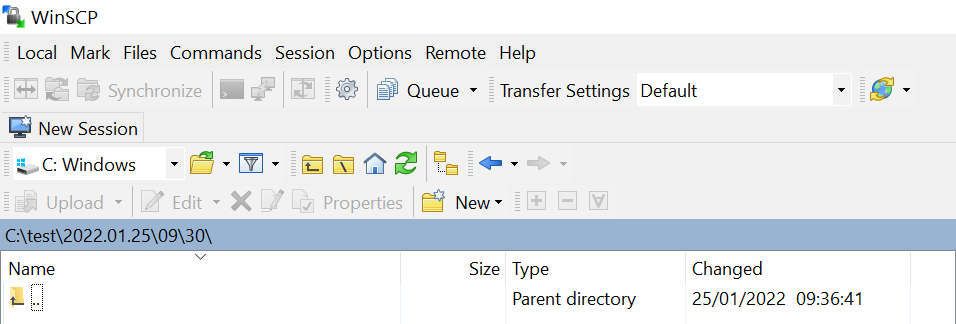
I hope it all makes sense.