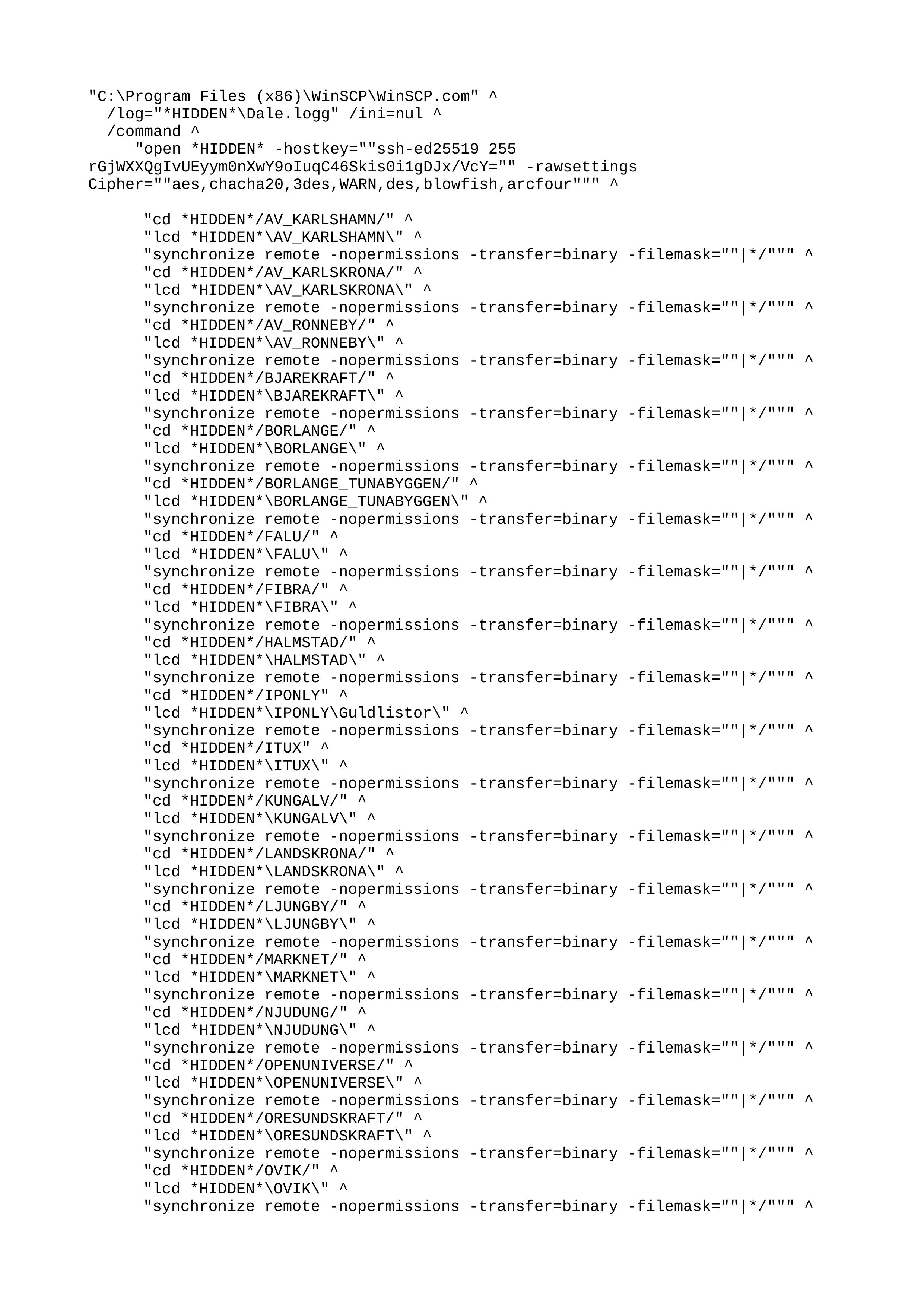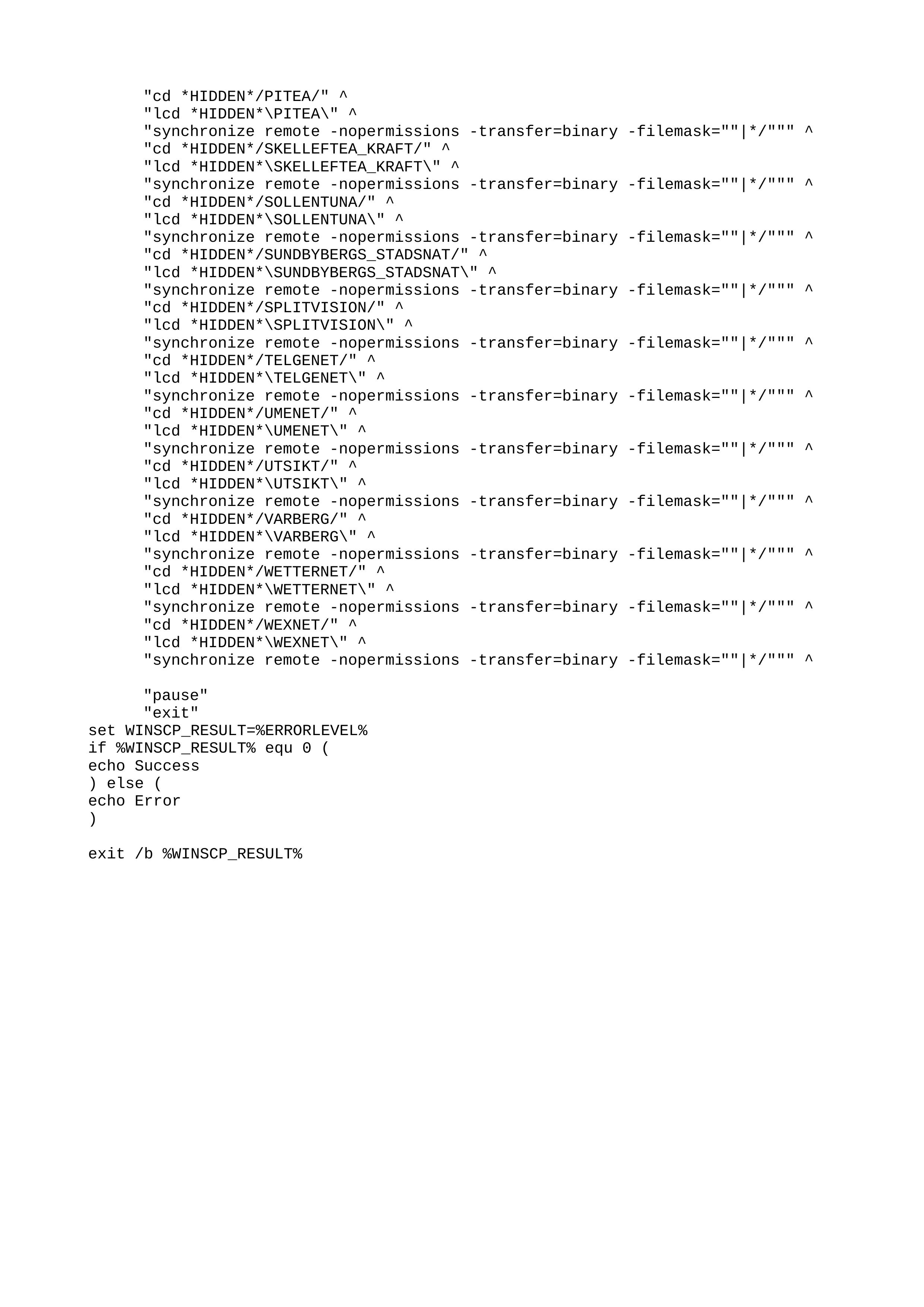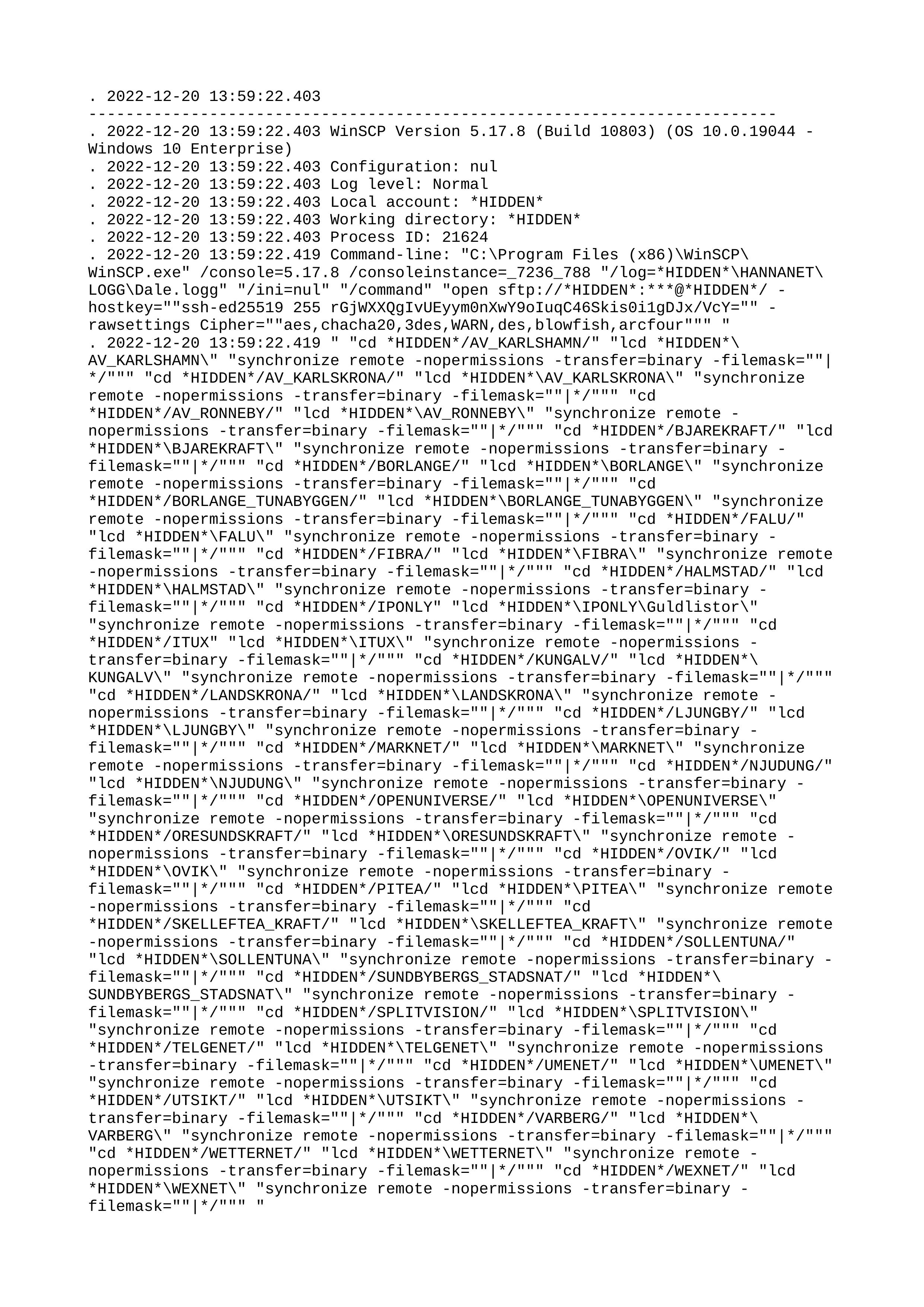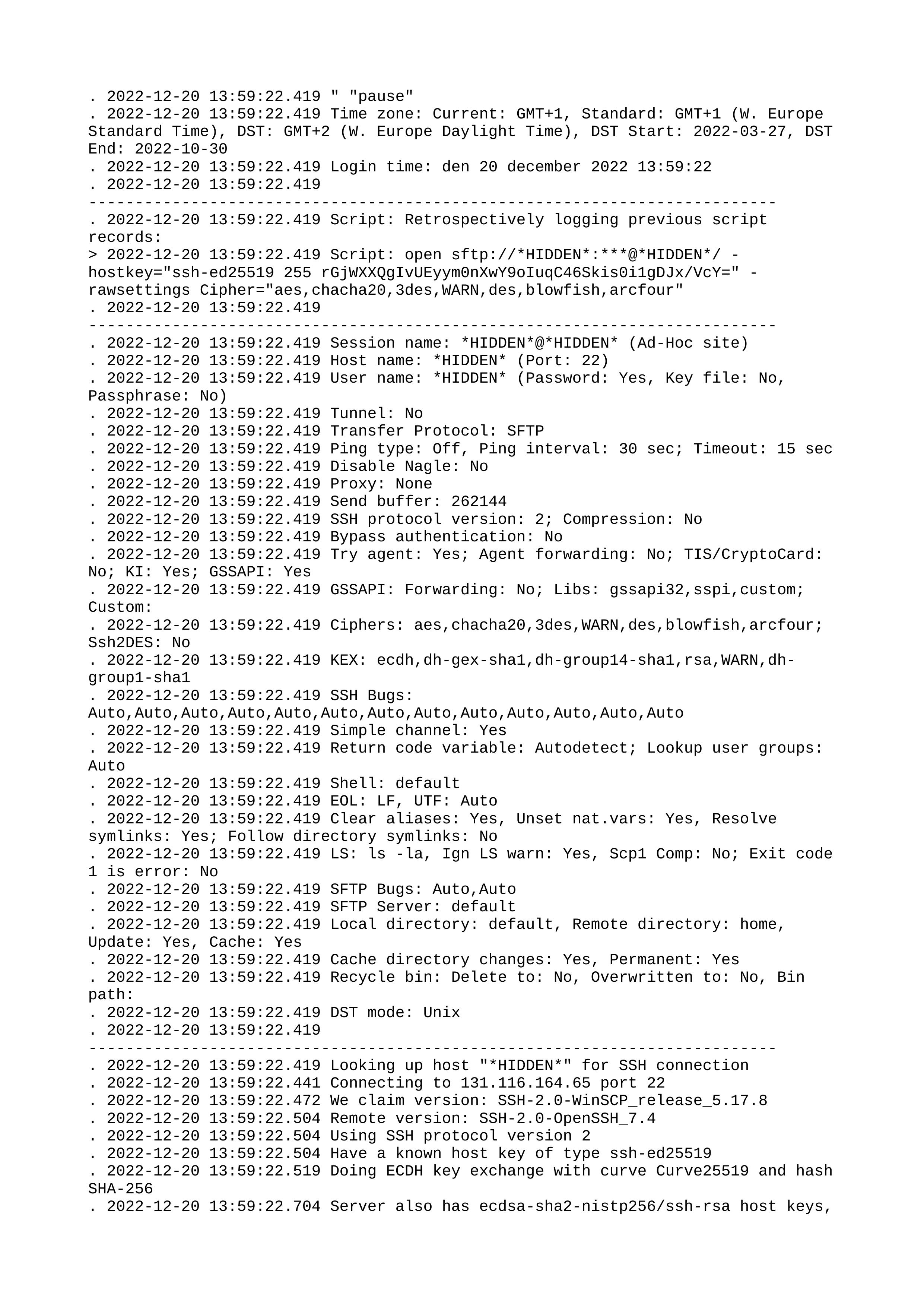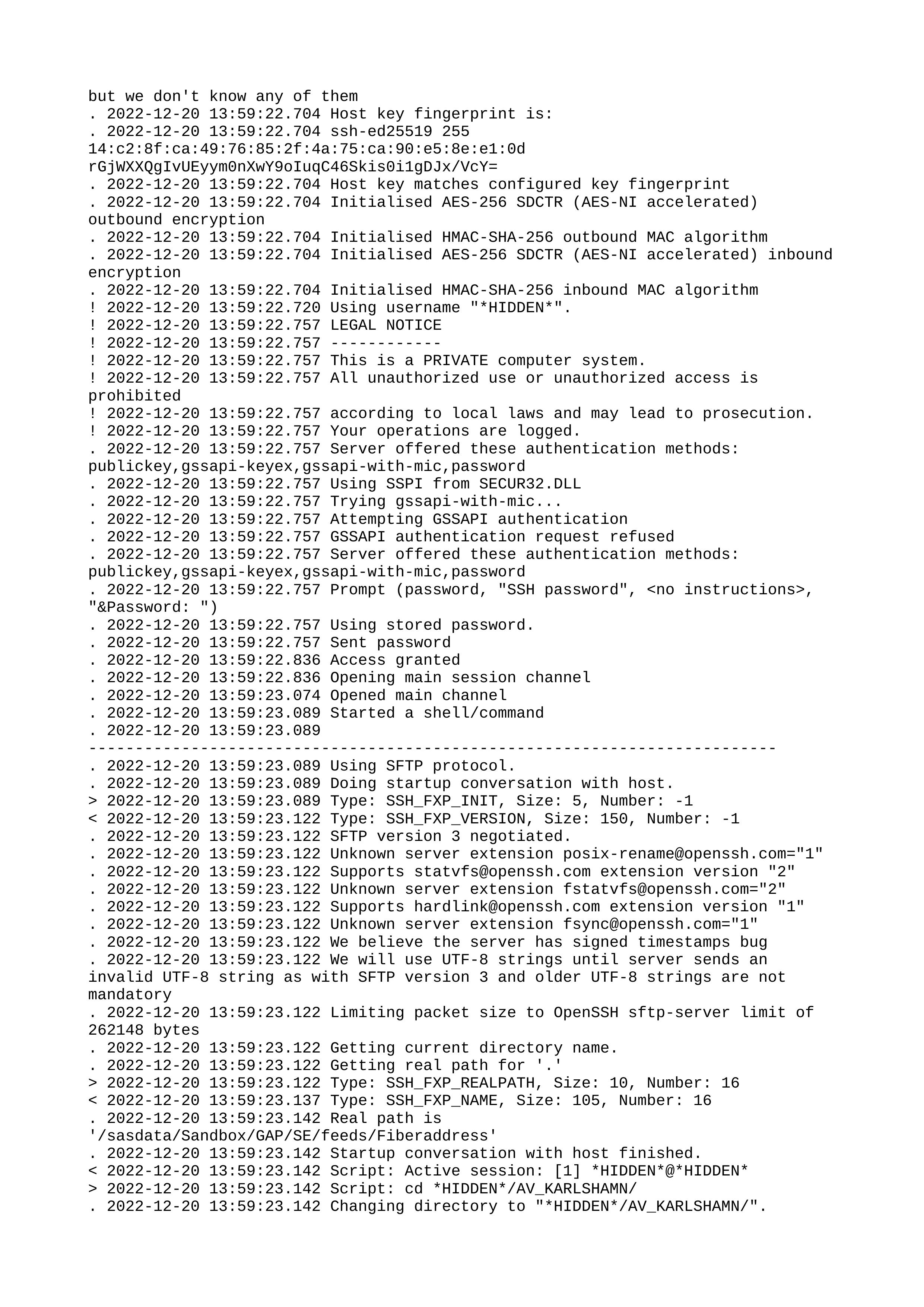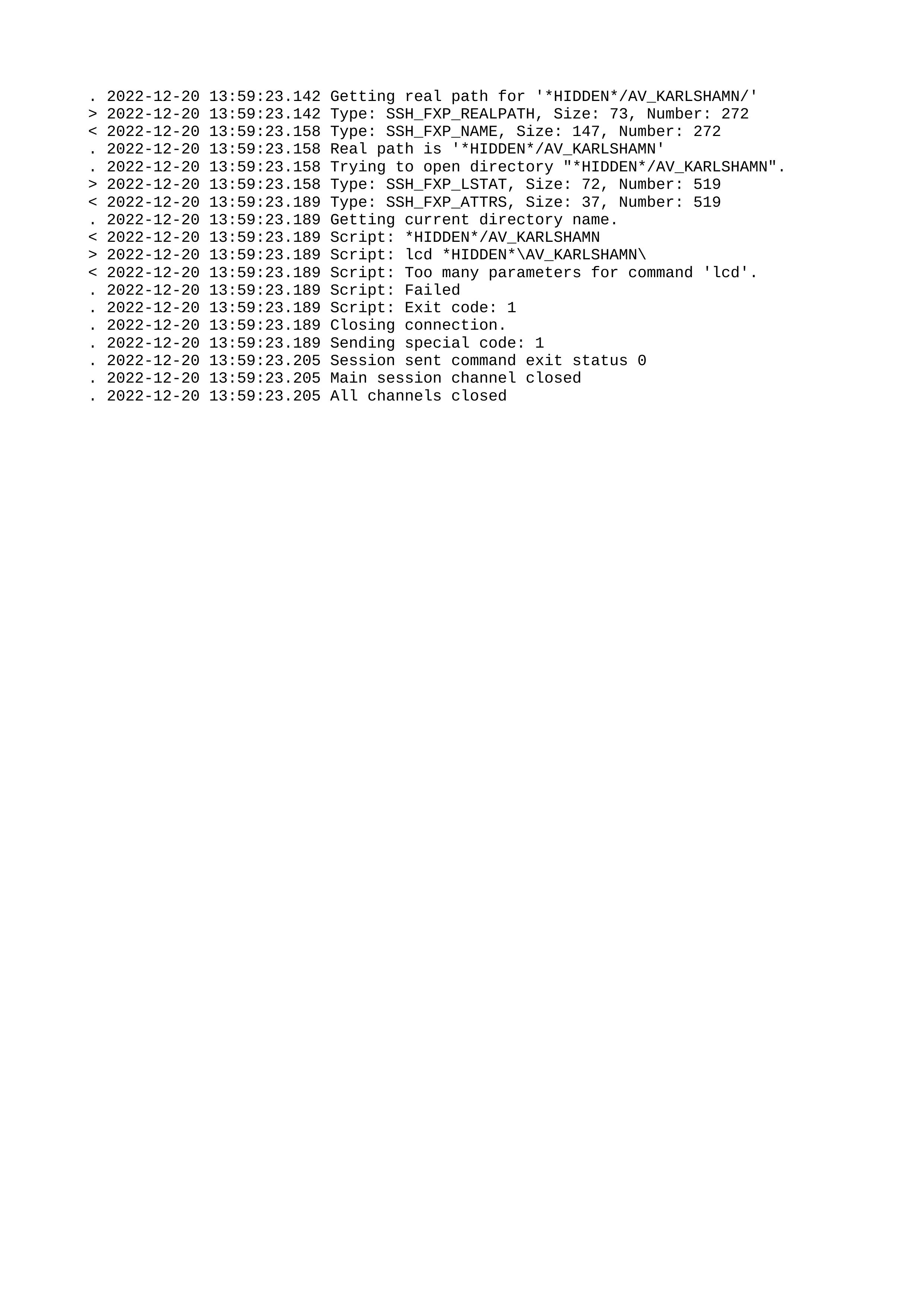Re: Too many parameters for command 'lcd'.
As per https://winscp.net/eng/docs/faq_batch_file#quotes:
(the same for all following commands what include paths with spaces)
"lcd ""C:\Users\dale04\Telia Company\...\AV_KARLSHAMN\""" ^
(the same for all following commands what include paths with spaces)