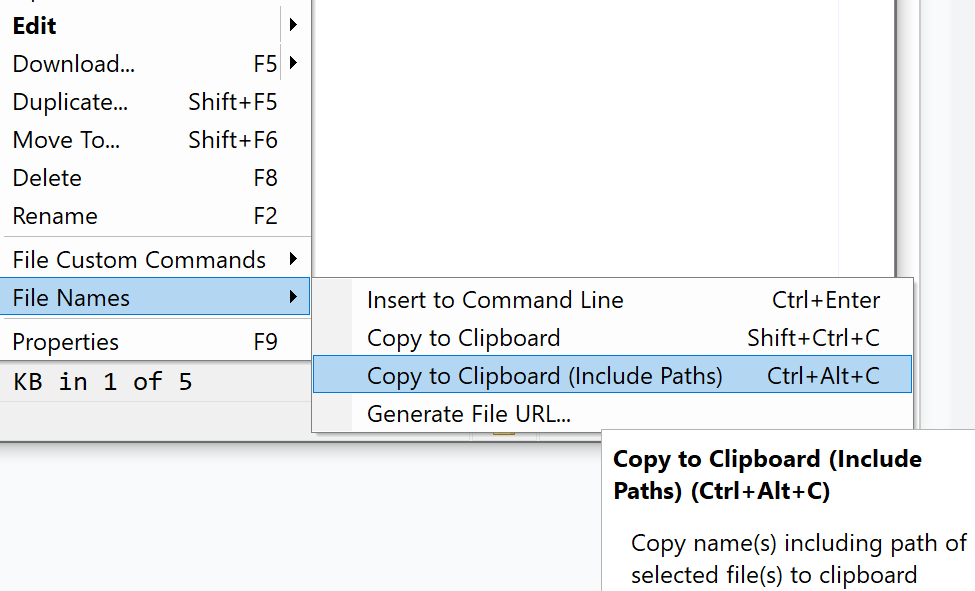Re: Get Full paths listed to selected files via custom command.
It's not possible. But you can merge the values of
For an example, see:
https://winscp.net/eng/docs/library_example_advanced_rename
!/ and !& in your local command/script.
For an example, see:
https://winscp.net/eng/docs/library_example_advanced_rename
$fullName = [WinSCP.RemotePath]::Combine($remotePath, $file)