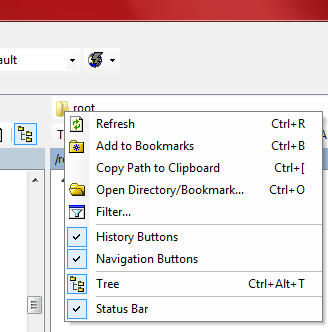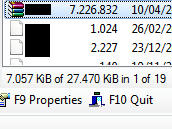@adem0x: See https://winscp.net/eng/docs/ui_pref_commander#misc
- martin
Well, WinSCP is different. It follows the Orthodox file manager pattern:
F5 on the focused tree.
Some way to copy an entry from "Session Location profiles" to "Shared Location profiles".
Considering WSCP now remembers opened session folders, it could also remember the last used session and make it selected by default if it is inside an open folder. This way, we can start the last session with just an Enter when the program starts.
But where is that "option to disable it"? (not that I would use it, just can't find it).
Add an item "Lock Toolbars" in the right-click menu of toolbars inside session panels.
Option to display file sizes in long format (instead of short format) on status bar.
New modern Windows 7/Office 2010 icons and Office 2007 interface theme, no not the ribbon crap. But Please keep icons lightweight, WSCP should stay fast ;)
Option to set F5 hotkey to Refresh instead of CTRL+R in Command interface. Because that is the default key for refresh everywhere in every OS, why this interface should be different?
"Index out of bounds" when changing directory View style when using Explorer interface, and nothing is displayed in file list afterwards -- anyway, I've never tried this interface before.
Can't left click + drag'n'drop more than 1 item selected, ie. I select many files, but when I click to drag them, only 1 stays selected and is actually dragged.