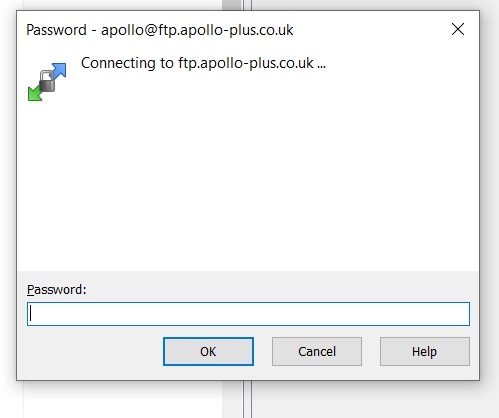What specific upgrade are you referring to? What version were you using previously? What version are you using now? I'm not aware of any change in any recent version of WinSCP that might have caused the behavior you are describing.
So I assume you have (or used to have) the password stored in the your stored site settings, right? Is it still stored? Or was it lost somehow? Or weren't you using another authentication method? Like a private key?
Please attach a full session log file showing the problem (using the latest version of WinSCP).
To generate the session log file, enable
logging, log in to your server and do the operation and only the operation that causes the error. Submit the log with your post as an attachment. Note that passwords and passphrases not stored in the log. You may want to remove other data you consider sensitive though, such as host names, IP addresses, account names or file names (unless they are relevant to the problem). If you do not want to post the log publicly, you can mark the attachment as private.