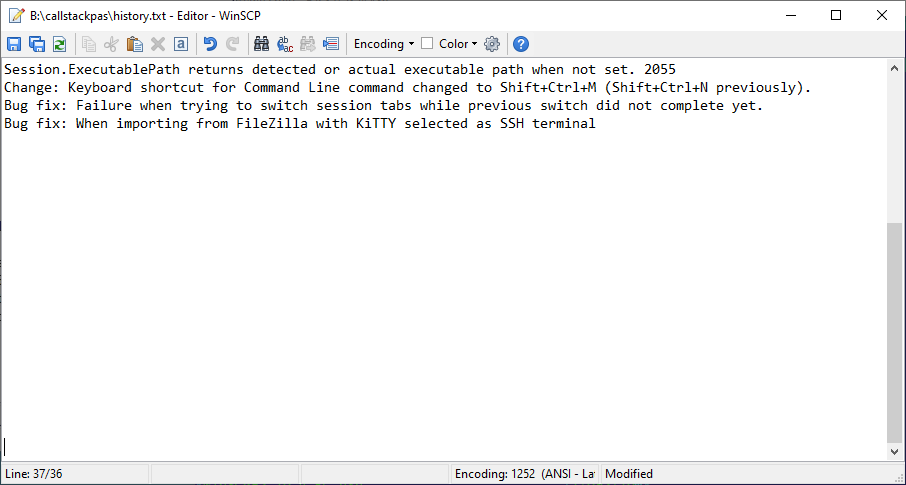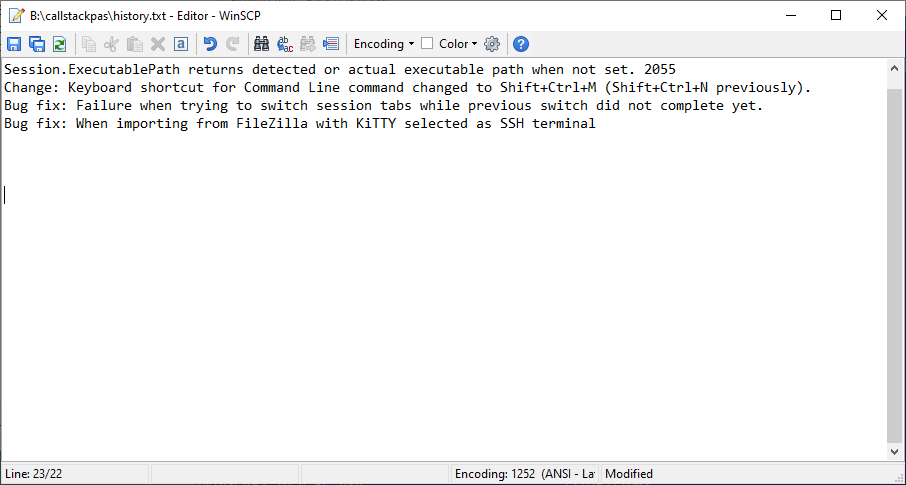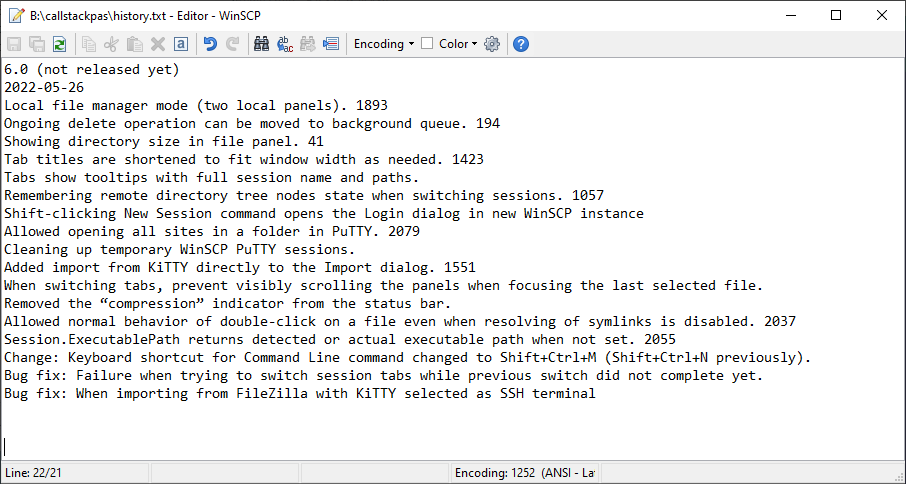Weird scroll behavior in the Editor
When using the Editor in WinSCP i noticed a weird scroll behavior.
If the line will get more than fits in the window the scrollbar moves, but when i delete lines again it won't move back until i click with the mouse pointer on the scrollbar.
WinSCP 5.20.4.RC and it is the same in 5.19.6.
If the line will get more than fits in the window the scrollbar moves, but when i delete lines again it won't move back until i click with the mouse pointer on the scrollbar.
WinSCP 5.20.4.RC and it is the same in 5.19.6.