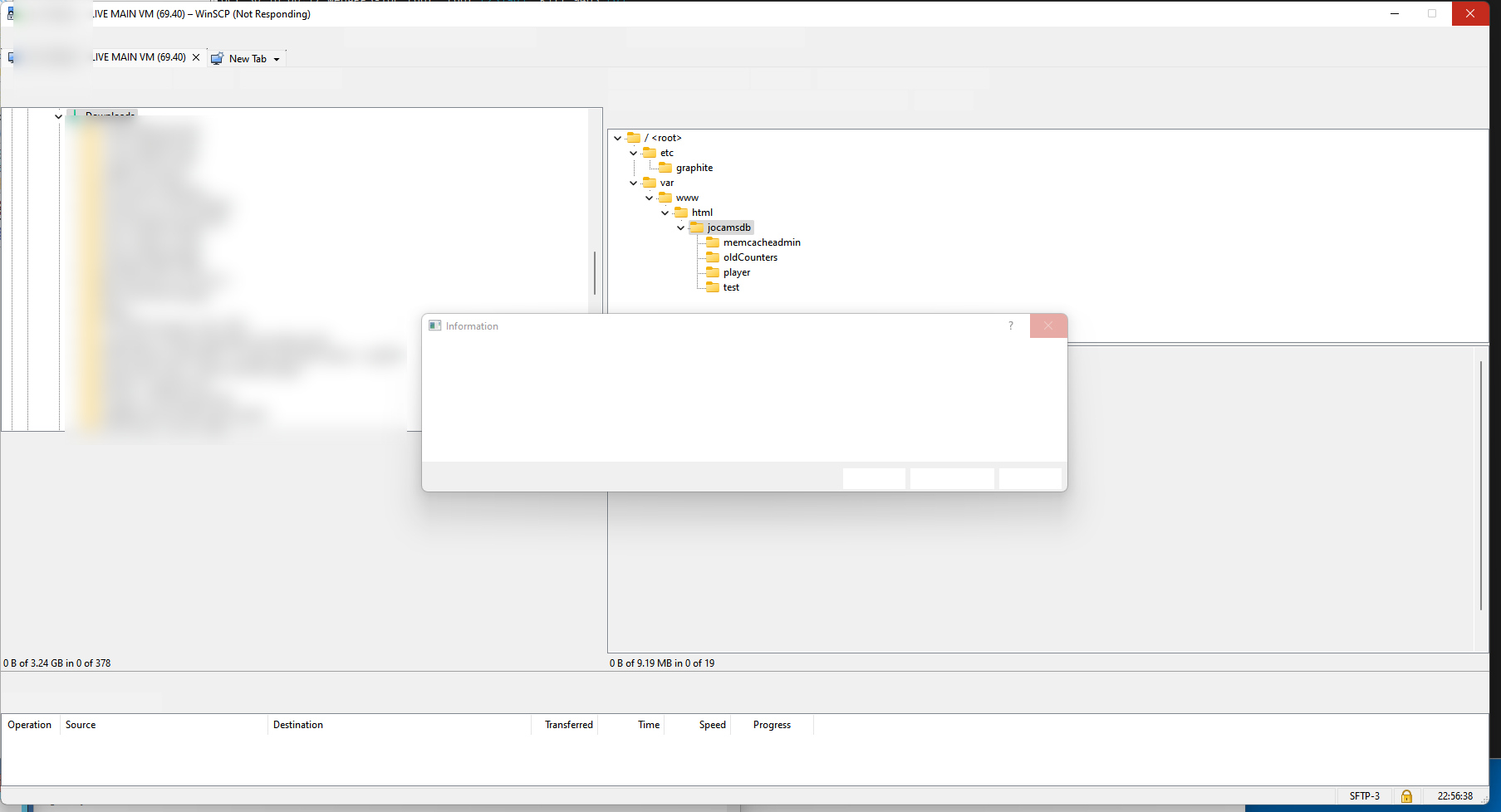Windows 11 WinSCP GUI will lock up / not redraw (after a day or so) – must be force killed
- Windows 11 21H2 build: 22000.918
- WinSCP v 5.21.3 (12800 2022-09-06) – (Also occurred with updated from ~ 4 months prior to this)
- exclusively use SCP (protocol)
- I do have a WinSCP master password in place (I have ~ 30x Session bookmarks saved, if that's relevant)
- NO Antivirus in place, Win Defender is disabled. Occasionally I run Manual AV scans, such as via Microsoft's MSERT tool, (also via bootable USB AV scan tools) -> clean results.
- AMD EPYC CPU (7262), on a Supermicro X11 Motherboard, with 128gb ECC ram (is server hardware i use for my daily desktop)
- NO WinSCP scripting NOR automation in use (never have used those)
- 2x Nvidia RTX4000 GPUs, Nvidia "Studio" drivers version: 516.94 (also occurred with prior Nvidia "Studio" drivers from ~ 4 months ago, which were ~ version 480.x)
- I'm one who does not update software except when: there is an issue, a security reason/patch, or a new feature I need (so not very frequently, on average every 6 months or so).
- NO WinSCP log file attached (would it help if I enabled session logging, and waited for this GUI issue/lockup to occur? I'm assuming no, it will not log anything, but if so I will do that)
I'm sorry I cant say the exact WinSCP version # that this started occurring at, however I can say that this does NOT seem to be related to Win11, as when I first built this PC about 1.5yrs ago, I started with a clean/fresh Windows 11 install, and the latest WinSCP, and did NOT see this crash/lockup issue for several months (it seems to have started when I updated WinSCP ~8-12months ago from now)
When this does occur to WinSCP, no other apps seem to be effected. Any suggestions or additional info I can provide?
Thanks!
(LOVE WINSCP !!!)