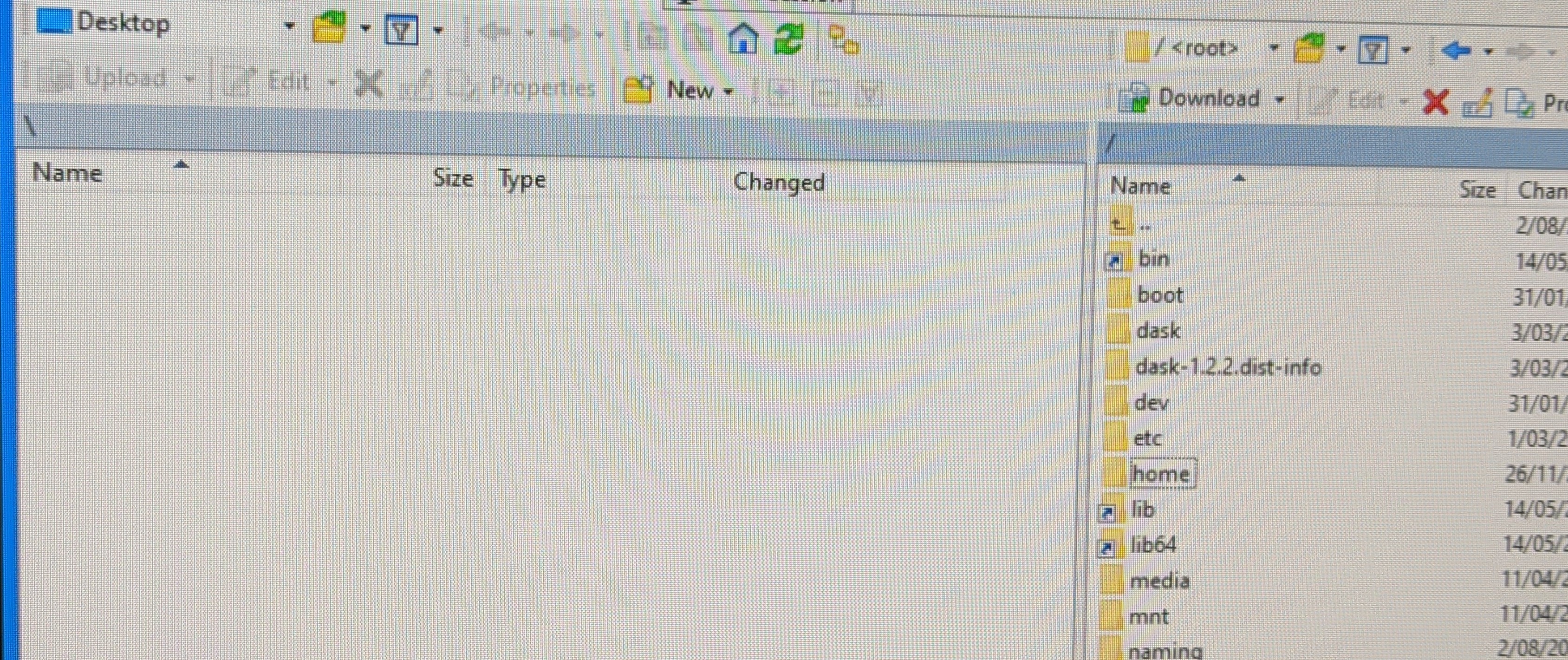Can't see/open local folders on windows
Hi guys
On my work machine(s) I can't open any local folders in the local explorer view, can't open C drive, desktop, my docs etc.
Perhaps this is a block via policy but other apps with local file access can see objects on C drive..
Happens on Windows 10 and 11 two different machines. WinSCP 5.21
On my work machine(s) I can't open any local folders in the local explorer view, can't open C drive, desktop, my docs etc.
Perhaps this is a block via policy but other apps with local file access can see objects on C drive..
Happens on Windows 10 and 11 two different machines. WinSCP 5.21