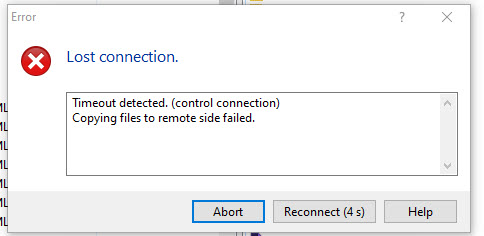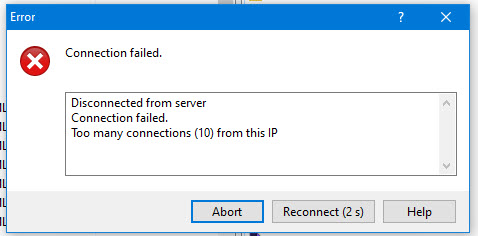Lost Connection - Timeout detected
Running WinSCP. Have problem with copying files to remote server. I had an older version which has the problem, so I upgraded to 6.1.2 and still have same problem.
I have a website and am trying to copy a directory of approx. 500 files to it. I use WinSCP, connect to the server, and drag and drop from left to right. The copying starts, but then after some number of files get copied (between 5 and 20), the connection fails saying "Lost Connection - Timeout detected." So I hit the reconnect button. It reconnects and again the same scenario...some files get copied, and then disconnects. Then, after 10 reconnects, I get a window saying "Disconnected from server. Connection failed. Too many connections (10) from this IP." And it will then not allow a reconnect till the next day.
Is this a problem with my system? Or the internet? Or the server? How to tell? ... and how to fix? Note: I have not problem with the browser getting to this website, and any other website.
I have a website and am trying to copy a directory of approx. 500 files to it. I use WinSCP, connect to the server, and drag and drop from left to right. The copying starts, but then after some number of files get copied (between 5 and 20), the connection fails saying "Lost Connection - Timeout detected." So I hit the reconnect button. It reconnects and again the same scenario...some files get copied, and then disconnects. Then, after 10 reconnects, I get a window saying "Disconnected from server. Connection failed. Too many connections (10) from this IP." And it will then not allow a reconnect till the next day.
Is this a problem with my system? Or the internet? Or the server? How to tell? ... and how to fix? Note: I have not problem with the browser getting to this website, and any other website.