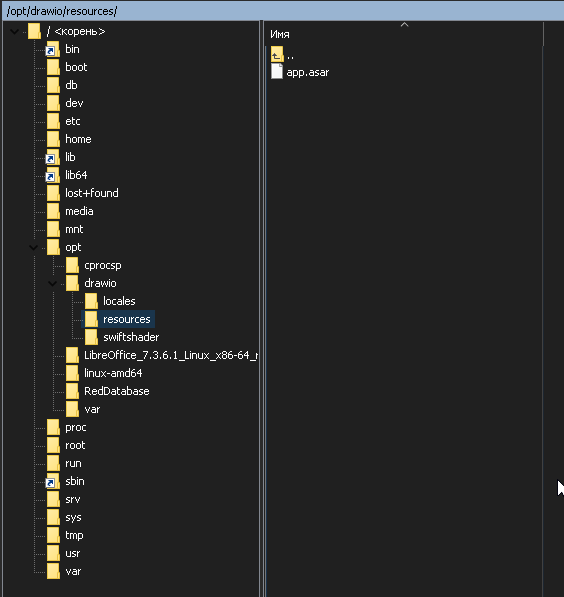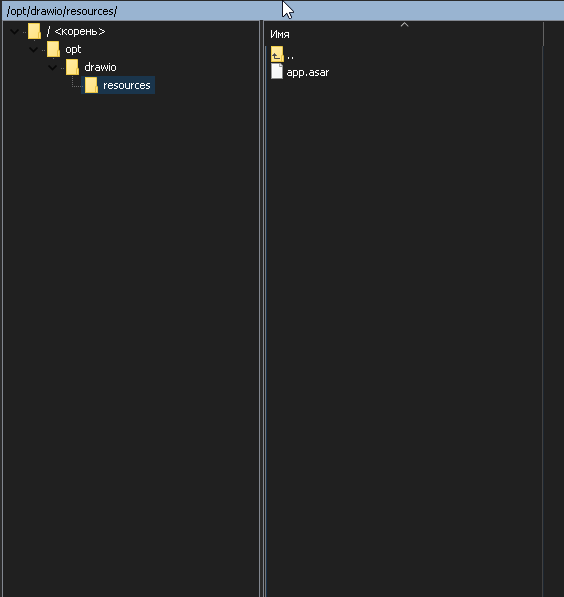How to auto-expand root folder and auto-jump to subfolder?
When I login into a remote side then everything works fine except the fact that the left pane (=remote directory tree) is completely collapsed. I always have to click through the tree to get to a certain directory.
How can I automatically expand the directory tree on the left and automatically jump to a sub-dir (say
Peter
How can I automatically expand the directory tree on the left and automatically jump to a sub-dir (say
/aa/bbb/ccc)
Peter