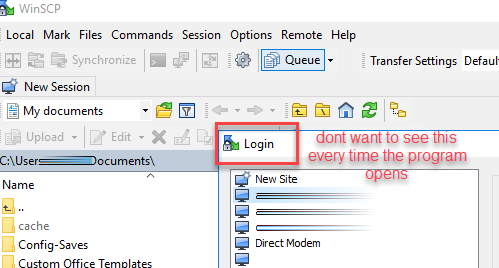Remove the requirement to auto-connect
I might simply wish to open WinSCP to change some settings, to check the program version or something similar. I should not need to open a connection to a site in order to do that.
If for example, my system has been infected by a trojan I would specifically NOT want Winscp to make any sort of connection but I might want to look at WinSCPs configuration settings.
If my sites won't connect for some reason, router or host down I don't want to have to attempt to connect to an unavailable site (and fail) just to start WinSCP.
By default this behaviour should be disabled. WinSCP should merely start and sit there awaiting a connection attempt.