Syncronise automation doesn't update files
Hi there,
I'm trying to syncronise a folder in my FTP server with a local folder.
So, I use scripting method.
There my script :
As you can see, I start an update of my local folder from the server and then, I keep up to date the server with the local folder.
It seems perfect to me, but when I start the script : ok, It check all differences :
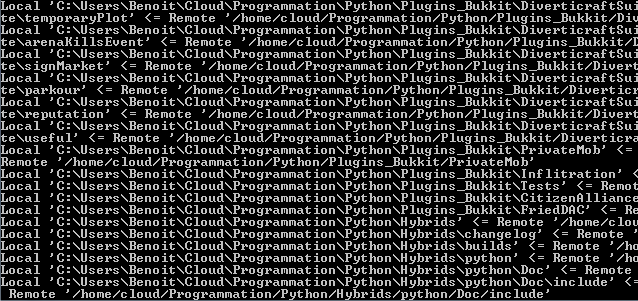
Then, It say :
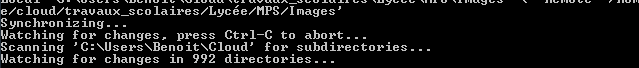
But, I have :
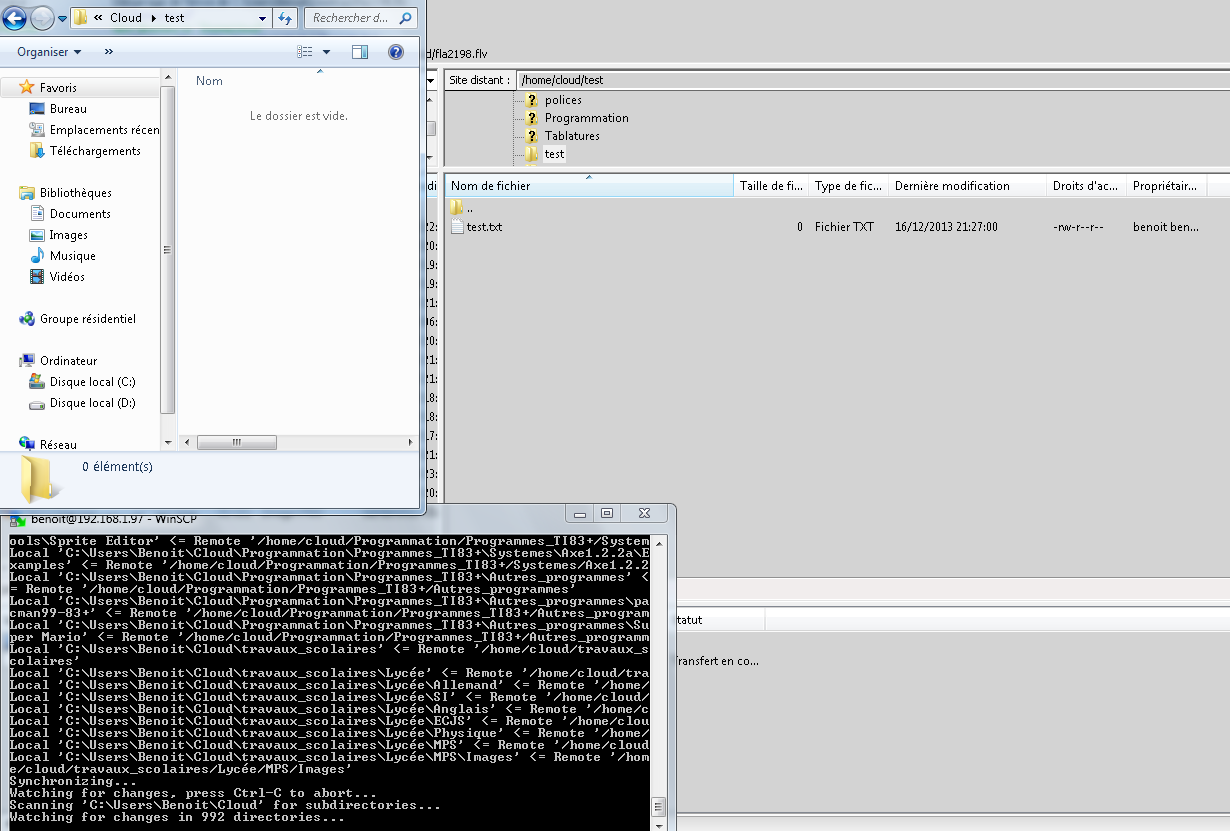
And, If I modify the local folder like that, It doesn't work more (I update FTP client before taking screenshot) :
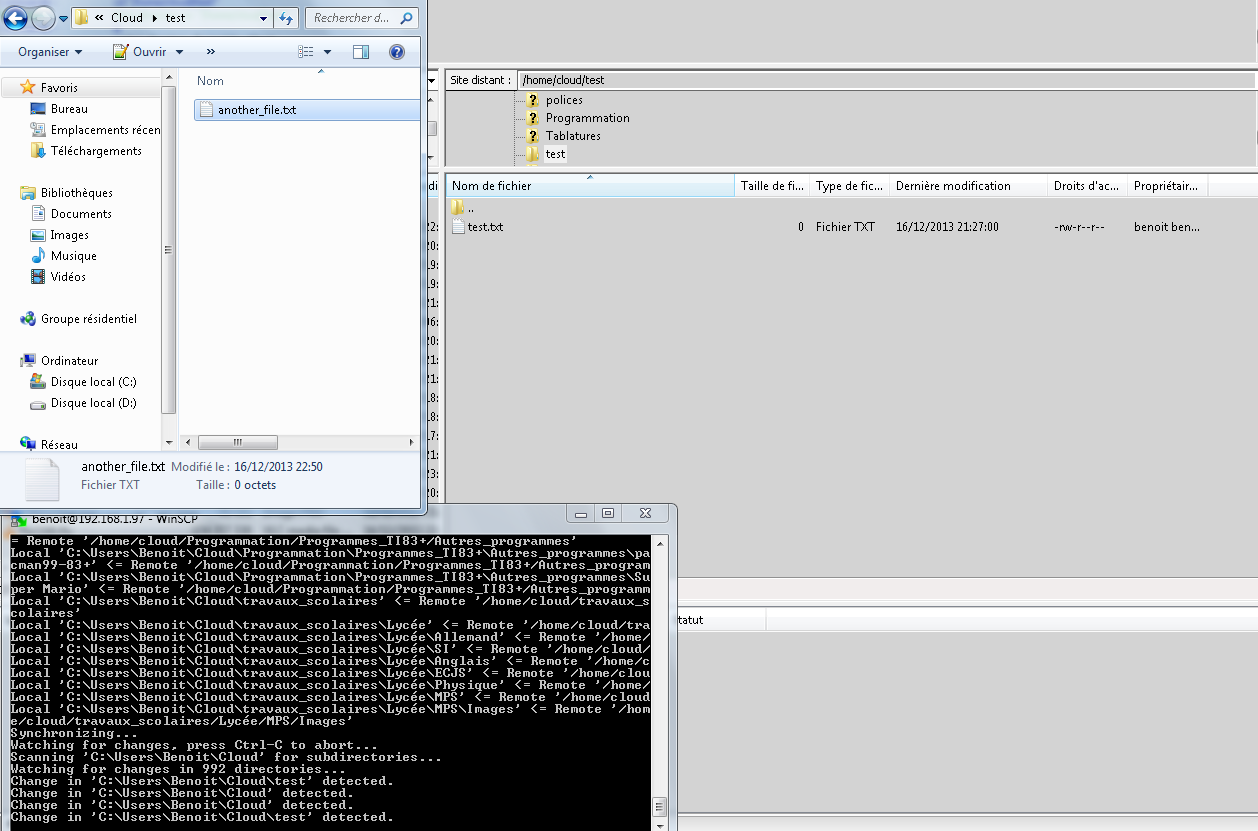
At least, It detect that I modify the folder... but doesn't upload.
Thanks in advance :)
I'm trying to syncronise a folder in my FTP server with a local folder.
So, I use scripting method.
@echo off WinSCP.exe /console /script=script_syncro.txt
open sftp://benoit:****@***.***.***.*** synchronize local -mirror -delete "C:\Users\Benoit\Cloud" "/home/cloud" keepuptodate "C:\Users\Benoit\Cloud" "/home/cloud" exit
It seems perfect to me, but when I start the script : ok, It check all differences :
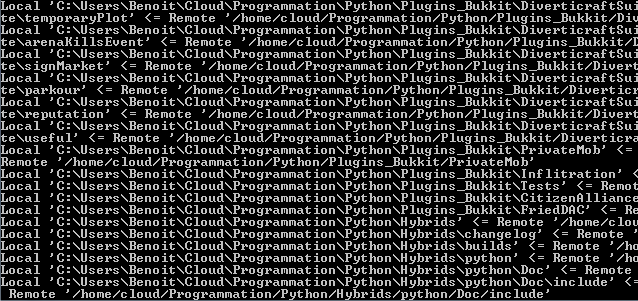
Then, It say :
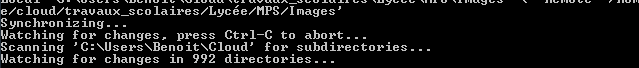
But, I have :
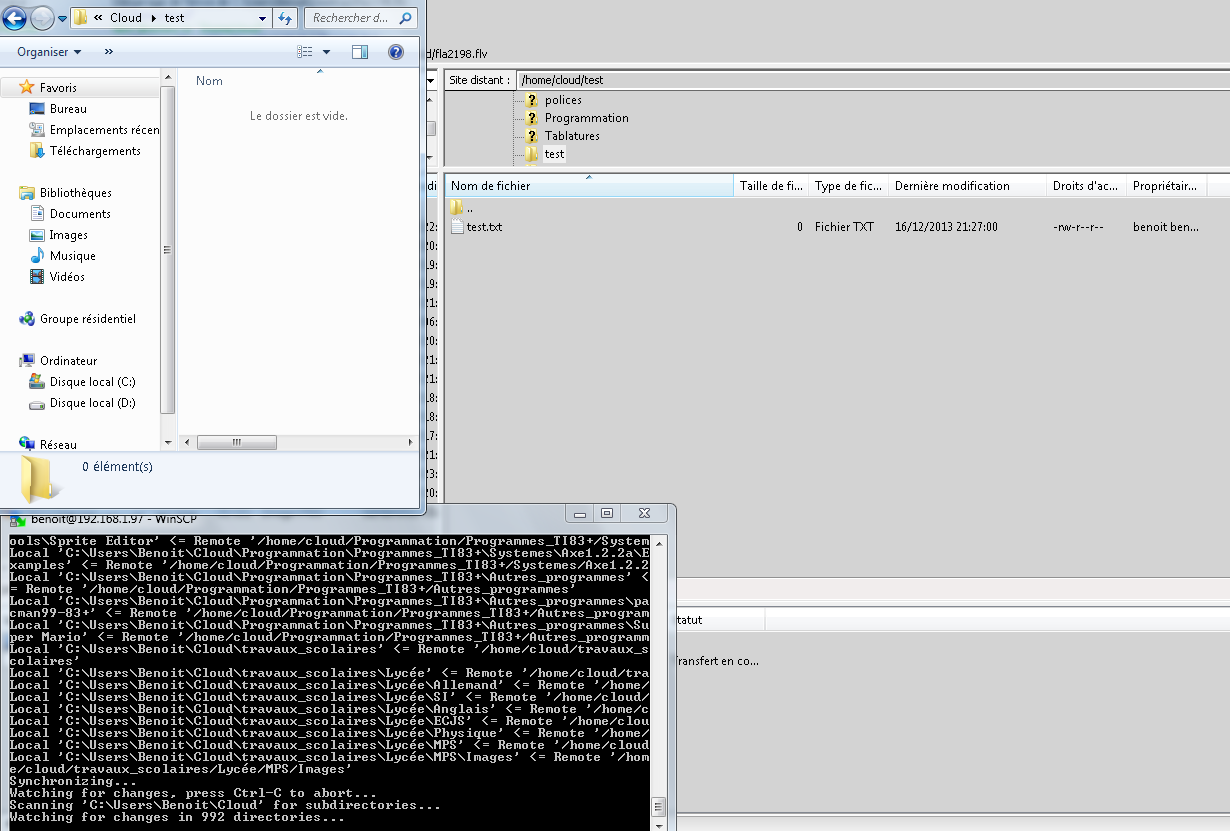
And, If I modify the local folder like that, It doesn't work more (I update FTP client before taking screenshot) :
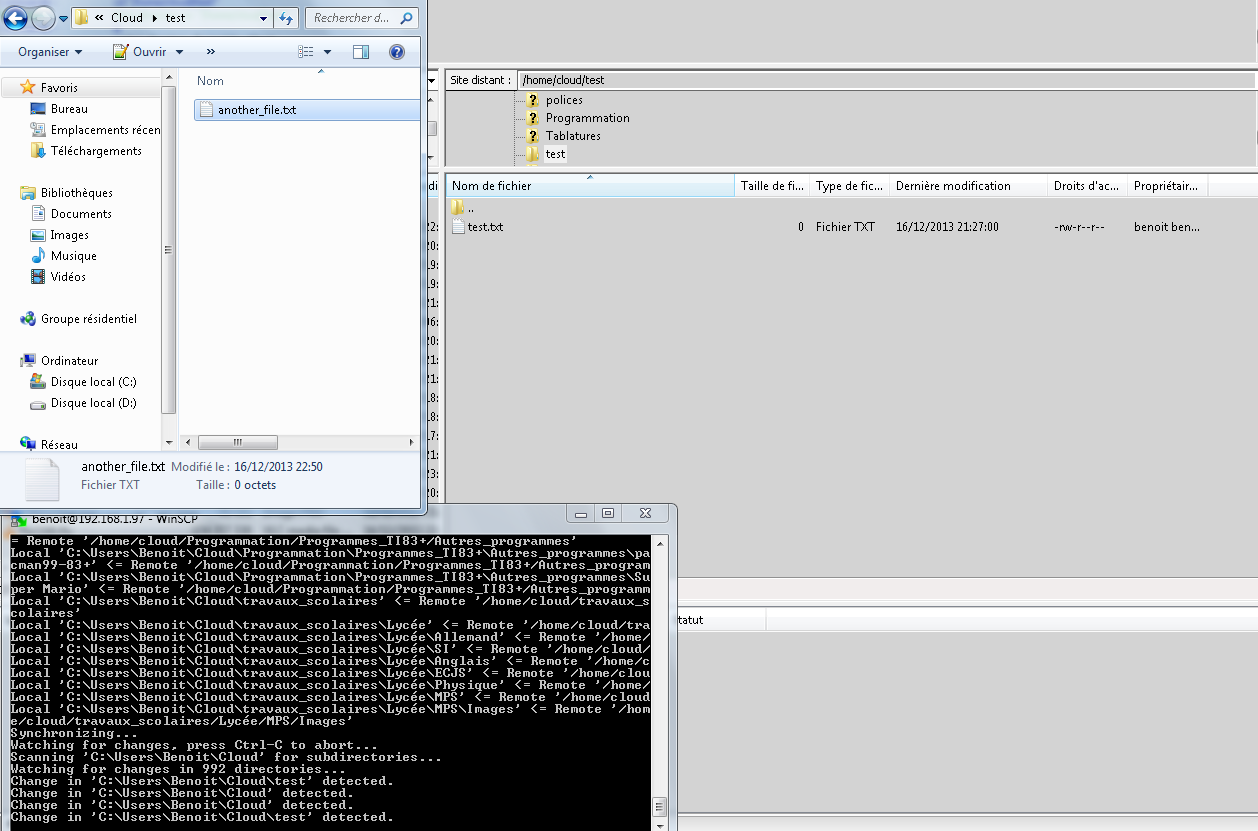
At least, It detect that I modify the folder... but doesn't upload.
Thanks in advance :)