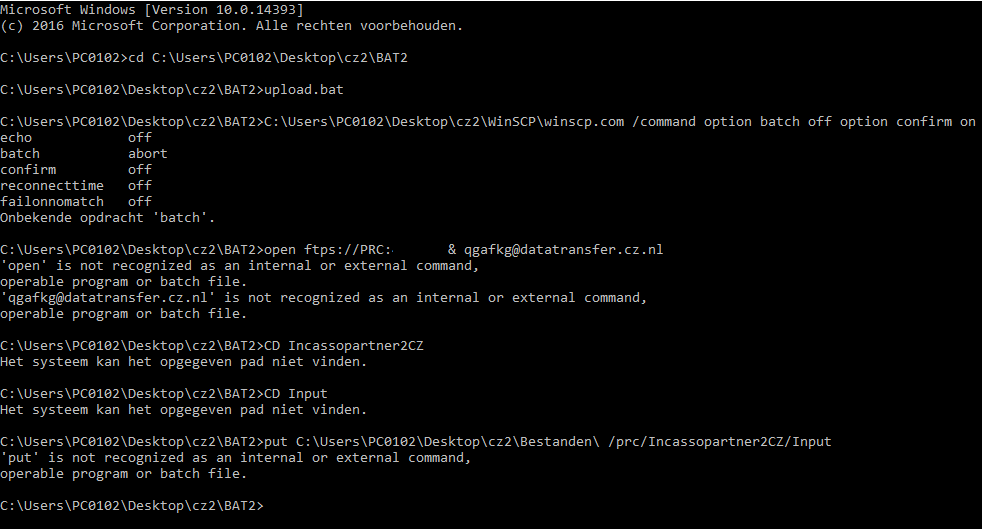You have this:
C:\Users\PC0102\Desktop\cz2\WinSCP\winscp.com ^
/command ^
option batch off ^
option confirm on ^
open ftps://*:*@datatransfer.cz.nl ^
CD Incassopartner2CZ ^
CD Input ^
put C:\Users\PC0102\Desktop\cz2\Bestanden\ /prc/Incassopartner2CZ/Input ^
And I've asked you to do this:
C:\Users\PC0102\Desktop\cz2\WinSCP\winscp.com ^
/command ^
"option batch off" ^
"option confirm on" ^
"open ftps://*:*@datatransfer.cz.nl" ^
"CD Incassopartner2CZ" ^
"CD Input" ^
"put C:\Users\PC0102\Desktop\cz2\Bestanden\ /prc/Incassopartner2CZ/Input" ^
"exit"
You are missing the indentation (leading spaces), double-quotes around commands and the
exit command.
And on many lines, you have spaces after the
^. That's not allowed. The
^ must be the very last character on the line.
See
Why are some WinSCP scripting commands specified in a batch file not executed/failing?
I'm attaching a fixed batch file.