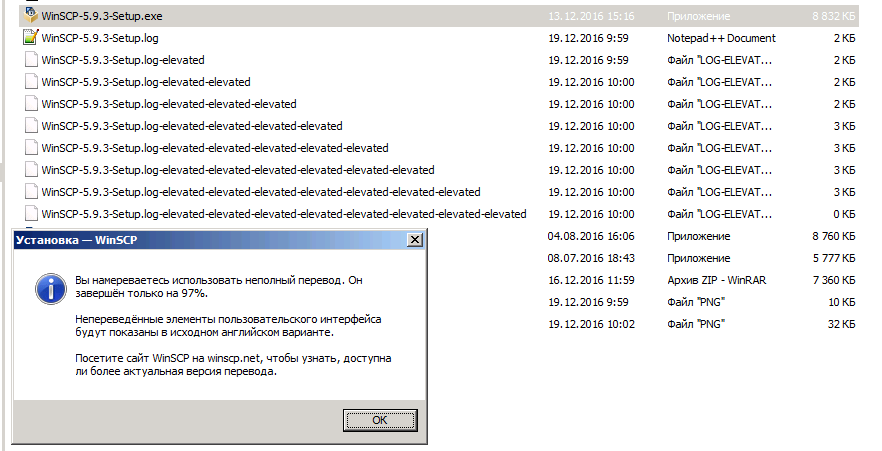martin wrote:
1) If you right-click the installer and select "Run as Administrator", what does it do?
This particular computer is in Domain and has limited rights to install software. In other words my user is in group "Users".
This really means that I don't have rights to folders like "C:\Program Files (x86)\" or "C:\Program Files" or "C:\Windows" :)
So if I try "Run as Administrator" this will do all the same because I don't have Administrator's rights and I can't obtain them.
martin wrote:
2) What does this command do? powershell.exe -Command "Start-Process WinSCP-5.9.3-Setup.exe -Verb RunAs"
I tried to run:
%SystemRoot%\system32\WindowsPowerShell\v1.0\powershell.exe -Command "Start-Process D:\Distribs\WinSCP\WinSCP-5.9.3-Setup.exe -Verb RunAs
also tried to run:
cmd.exe /K %SystemRoot%\system32\WindowsPowerShell\v1.0\powershell.exe -Command "Start-Process D:\Distribs\WinSCP\WinSCP-5.9.3-Setup.exe -Verb RunAs
It really do the same. After about 15-20 seconds I see a windows about 97% translation and when I press OK then process restarts.
Logs really the same but I attached them.
I also tried:
1. Started
C:\Windows\System32\WindowsPowerShell\v1.0\powershell.exe
2. Put there:
Start-Process D:\Distribs\WinSCP\WinSCP-5.9.3-Setup.exe /log=D:\Distribs\WinSCP\WinSCP-5.9.3-Setup_powershell2.log -Verb RunAs
3. Got the same situation.