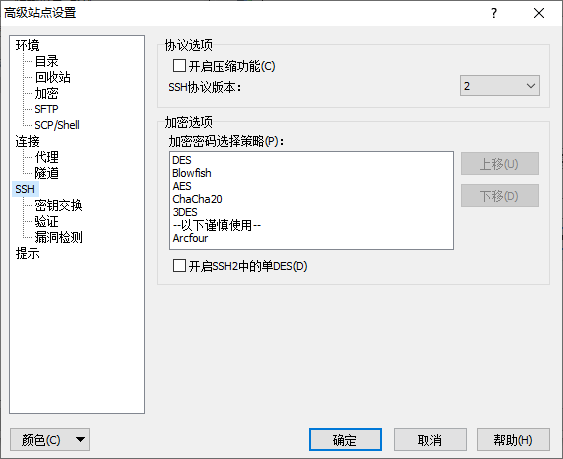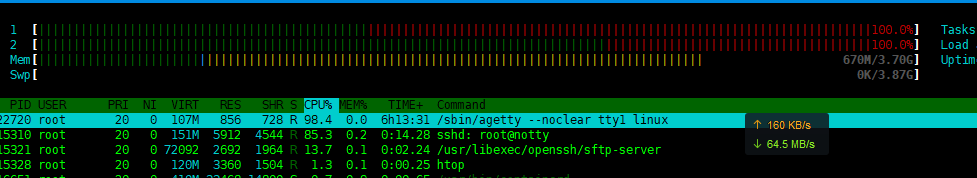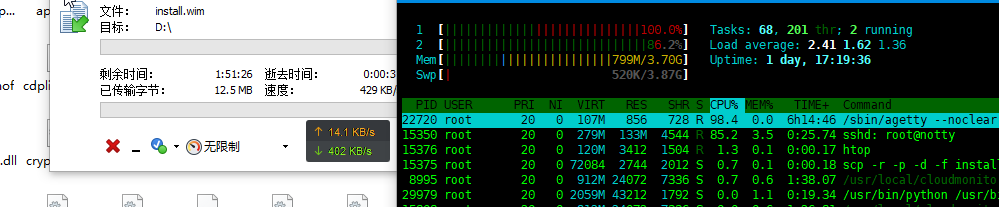Freitag wrote:
consistency wrote:
don't forget to check if your firewall cause the slow speed. i also had speed problems and partly my firewall cause the loss of speed.
How do I check for this? And if found, how do I correct this?
its not only firewall, its also antirus software, often they come with a firewall build in.
to check for it is to look at your system tray if any firewall or antivirus software icon is located there and into your "installed software" section and search for it.
what to do after you found it:
if you are in a safe environment (no internet connection, additional hardware firewall) you can try to disable / deinstall your security software (check if you have a installable version allready downloaded / on your harddisk before deinstalling!). then reboot and make all the speed tests again. also in some security software you can configure how much is filtered/monitored. so you can disable some realttime scanning stuff but keep the rest of the software active.
but i would never use a pc without antivirus / firewall softeware, i pay the price of extra security with a slower network speed.
best speed i got with linux to linux unencrypted file transfere without firewall
windows7x64 was slower in general (don't know why)
my firewall <invalid hyperlink removed by admin> / <invalid hyperlink removed by admin> which i think is a great software if you want to have detailed control over your programs, reduced my transfere speed a lot (can't remember the exact numbers)
in combination with winscp the speed is quite slow (have not tried the protocol switch to scp and the change of the encryption algorithm).
i live with the slow speed, because for me security is more important than speed.
if you have speed problems and can determine that the firewall is the reason for it, you also can contact the software company who made the firewall and tell them what tests you made and that your are not pleased with the result.