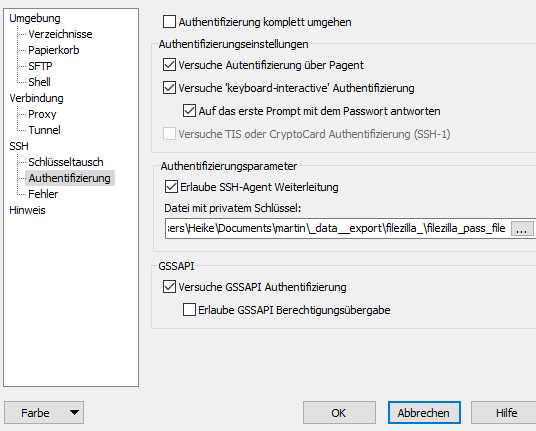winscp error code 2 file not found after config transfer
winscp error code 2 file not found after config transfer
have a new computer
transferrred the config to it - as winSCP.ini
got above mentioned error.
winscp error code 2 file not found after config transfer
what can i do - the path cannot be found - it refers to the old computer
love to hear from you
have a new computer
transferrred the config to it - as winSCP.ini
got above mentioned error.
winscp error code 2 file not found after config transfer
what can i do - the path cannot be found - it refers to the old computer
love to hear from you