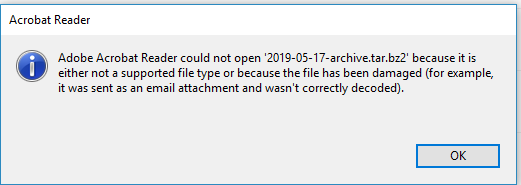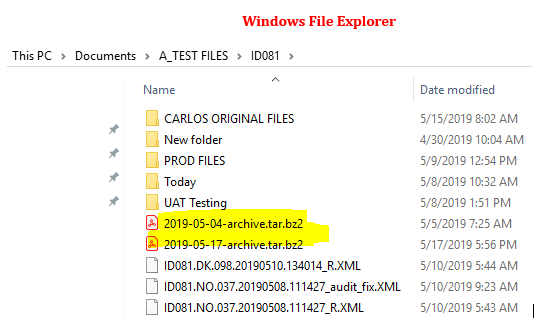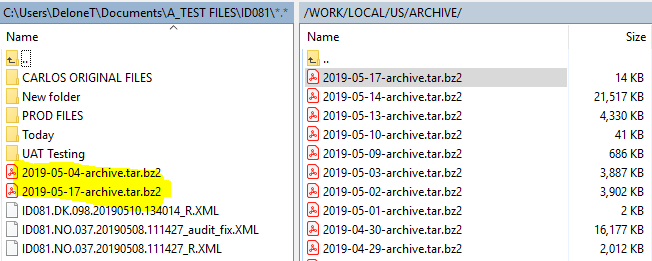Wrong file association won't let open the archived files
WinSCP on my laptop has the correct file association and I am able to open the archived files. Somehow, the file association is wrong on my other machine and I am not able to open the archived files. See attached screen shots. I spent a lot of time trying to change the incorrect Adobe Acrobat file association, but no luck. I am sure it's something simple, but I do not see the option and I need help.
Thank you in advance
Thank you in advance