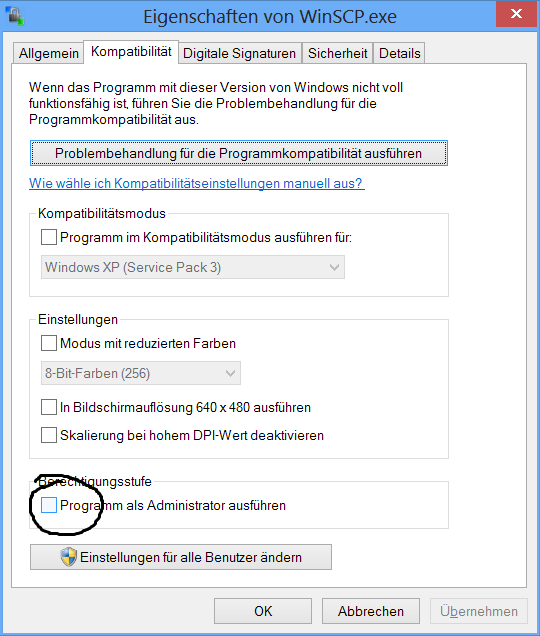Drag and Drop suddenly stopped working
I've been using winSCP for many years. Suddenly the Drag and Drop feature stopped working. I did not change any of the settings and it had worked just fine the previous day. It now gives the error
I'm running Windows 7, though again it was working just fine on this system the previous day.
The Drag and Drop preference is set to Use Shell Extension.
Session Protocol: SSH-2
SSH Implementation: OpenSSH_4 3
Encryption algorithm: aes
Compression: no
File transfer protocol: SFTP-3
I have no idea why it stopped working or what I can do to get it working again.
Any help would be appreciated.
I updated to the 5.1.4 version, this didn't help.WinSCP was not able to detect folder, where the dragged file(s) was dropped. Either you have not dropped the file(s) to regular folder (e.g. Windows Explorer) or WinSCP shell drag extension is not installed or you have not restarted the computer yet after installation. Install the extension or switch to compatible drag&drop mode (from Preferences window), which uses temporary folder for downloads. It allows you to drop files to any destination.
I'm running Windows 7, though again it was working just fine on this system the previous day.
The Drag and Drop preference is set to Use Shell Extension.
Session Protocol: SSH-2
SSH Implementation: OpenSSH_4 3
Encryption algorithm: aes
Compression: no
File transfer protocol: SFTP-3
I have no idea why it stopped working or what I can do to get it working again.
Any help would be appreciated.