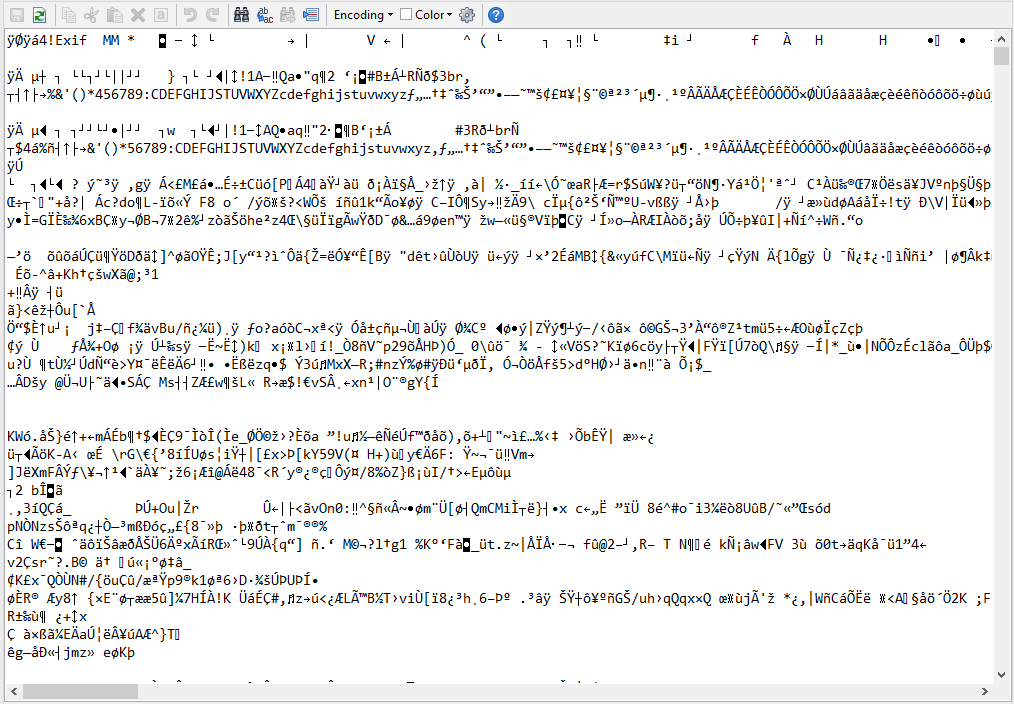WinSCP - open image as text editor (FTP)
Hi
When I open any images
Attached is how the text editor looks like when I open any images by double-clicking.
When I open any images
.png, .jpg, .gif, etc by double-clicking, it just open as text editor. I always have to right click in the image file and click "Open" to open image previewer. I'm using a locally FTP trans protocol. Please fix the problem.
Attached is how the text editor looks like when I open any images by double-clicking.