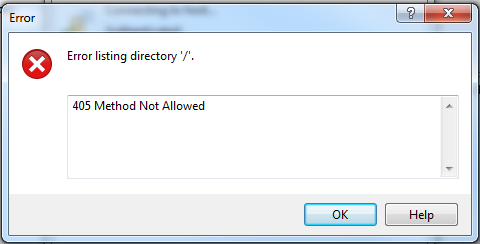405 Method Not Allowed
Hello,
I just installed WinSCP and tried to log in to a server I have privilege, I received an error saying:
Am I missing anything here? is it possible to indicate the folder that I have privilege when creating login info for the session?
Thank you very much.
I just installed WinSCP and tried to log in to a server I have privilege, I received an error saying:
What I can do is using browser to log in to the site, and navigate to the folder that I have privilege and download files from there.Failed to list directory '/'
405 Method Not Allowed
Am I missing anything here? is it possible to indicate the folder that I have privilege when creating login info for the session?
Thank you very much.