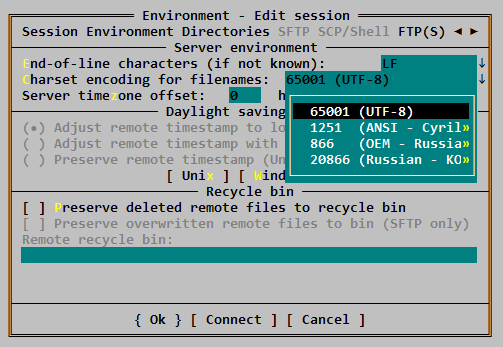Log files (MLSD output) in UTF-8 encoding
I am using WinSCP 5.13.4. Needless to say that Unicode support works fine as to directory listing & file transfer. However what is written to log file is like this:
One can see that is CP1251-encoded filename, which is then UTF-8 encoded. I think it is more practical to write to log already interpreted / decoded information, and not the raw server output. For example, PWD output is written in UTF-8 as I would expect:
I also wonder on which debug level auto-detected charset of FTP server is logged?
< 2018-09-03 23:12:28.394 150 Opening ASCII mode data connection for MLSD . 2018-09-03 23:12:28.397 Session ID reused . 2018-09-03 23:12:28.425 Data connection closed . 2018-09-03 23:12:28.426 modify=20180903211226;perm=adfrw;size=1521103;type=file;unique=3AU1934D;UNIX.group=100;UNIX.mode=0644;UNIX.owner=1000; Белоснежка и семь гномов.jpg < 2018-09-03 23:12:28.426 226 Transfer complete . 2018-09-03 23:12:28.426 Directory listing successful
> 2018-09-03 23:12:58.644 PWD < 2018-09-03 23:12:59.159 257 "/ftp/images/Белоснежкa" is the current directory