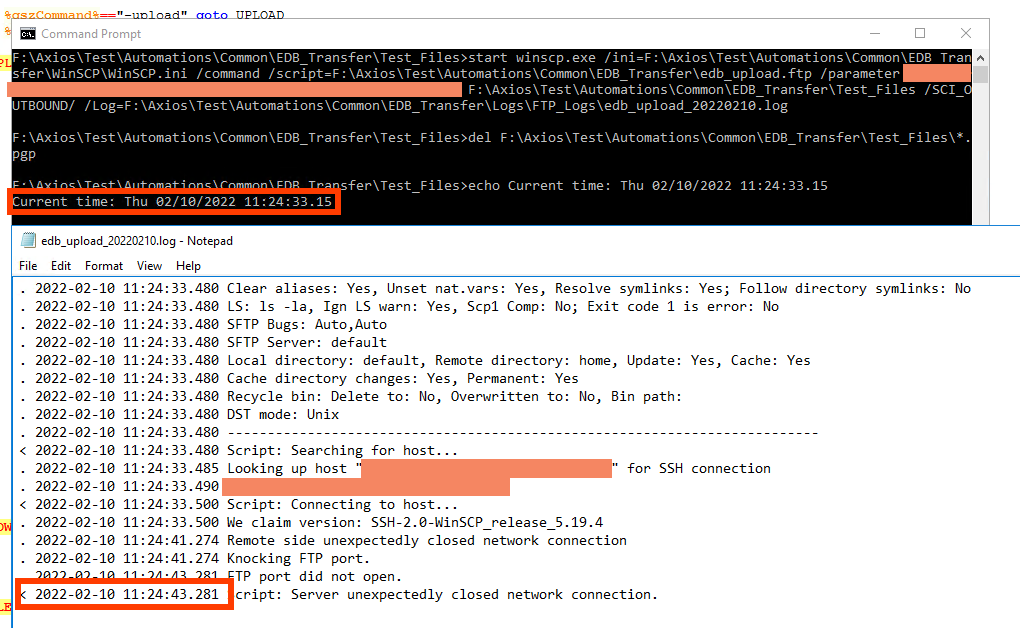Batch does not wait for WinSCP FTP script to complete before going to next sommand
Hi,
I have an issue with a batch program. When I call WinSCP to run a command script file, the batch file does not wait for WinSCP to complete it's tasks prior to going to the next command.
Here is how I'm calling WinSCP and running the FTP script:
Here is the script that's being run:
If you look at the attached image, you can see that the start WinSCP command finished at 11:24.33.15, however, my FTP script was still running and received a connection error at 11:24:43.281.
Am I missing something?
Thank you, and I appreciate the help.
Cheers.
Martin
I have an issue with a batch program. When I call WinSCP to run a command script file, the batch file does not wait for WinSCP to complete it's tasks prior to going to the next command.
Here is how I'm calling WinSCP and running the FTP script:
start winscp.exe /ini=F:\Axios\Test\Automations\Common\EDB_Transfer\WinSCP\WinSCP.ini /command script=F:\Axios\Test\Automations\Common\EDB_Transfer\edb_upload.ftp /parameter ftp.server.my myusername password localfolder destinationftpfolder /Log=F:\Axios\Test\Automations\Common\EDB_Transfer\Logs\FTP_Logs\edb_upload_20220210.log
Here is the script that's being run:
# Automatically answer all prompts negatively not to stall # the script on errors option batch on # Disable overwrite confirmations that conflict with the previous option confirm off # Connect using a password # Connect open %2%:%3%@%1% put -nopreservetime # Change remote directory # Force binary mode transfer option transfer binary # Copy file to the SFTP directory synchronize remote -filemask="*.pgp*" %4% %5% -delete # Disconnect close exit
Am I missing something?
Thank you, and I appreciate the help.
Cheers.
Martin