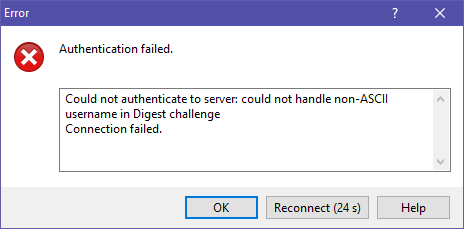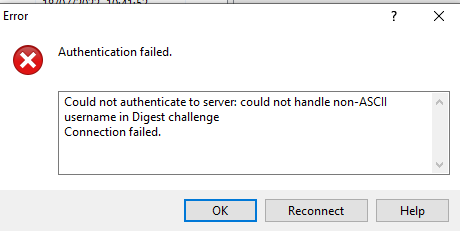WebDAV 5.21 authentication error "could not handle non-ASCII username in Digest challenge"
Starting with v. 5.21, when I try to connect, I receive the authentication error message,
I rolled back to v. 5.19.6 and I'm able to authenticate without any problems.Could not authenticate to server: could not handle non-ASCII username in Digest challenge / Connection failed
I've attached my log file. I've replaced some sensitive data (store URL, username, etc.) with UPPERCASE GENERIC TEXT.
Additional info:
- Microsoft Windows 10 Pro v. 10.0.19044 Build 19044
- GUI w/Explorer interface