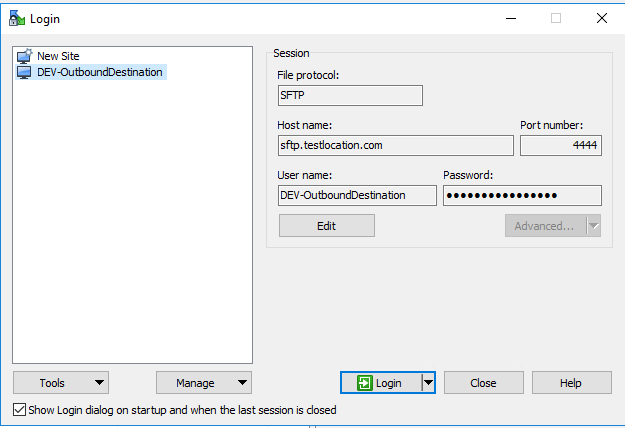Scripting using saved Session only uses Port 22, not saved port
So I'm using SSIS to kick off the WinSCP.exe process.
We are blocking port 22 on our firewall.
We created a site and saved it via the WinSCP GUI. The site connects to this other port 4444 in the GUI perfectly. No issues with the software GUI.
However, when the script runs via Microsoft SSIS, it uses the saved site but keeps trying to connect to port 22 instead of port 4444. The log shows it is trying to connect to PORT 22 instead of the saved site port.
When I go to generate the URL/Script, it shows the port 4444. I used that generated URL script in my script file and the connection works fine. The problem only shows up when I try to use a saved site.
I'm attaching the log, script that runs, and also a pic of the site GUI.
Any ideas how to get the scripting to connect to the saved site port 4444 instead of the default port 22?
Thanks.
We are blocking port 22 on our firewall.
We created a site and saved it via the WinSCP GUI. The site connects to this other port 4444 in the GUI perfectly. No issues with the software GUI.
However, when the script runs via Microsoft SSIS, it uses the saved site but keeps trying to connect to port 22 instead of port 4444. The log shows it is trying to connect to PORT 22 instead of the saved site port.
When I go to generate the URL/Script, it shows the port 4444. I used that generated URL script in my script file and the connection works fine. The problem only shows up when I try to use a saved site.
I'm attaching the log, script that runs, and also a pic of the site GUI.
Any ideas how to get the scripting to connect to the saved site port 4444 instead of the default port 22?
Thanks.