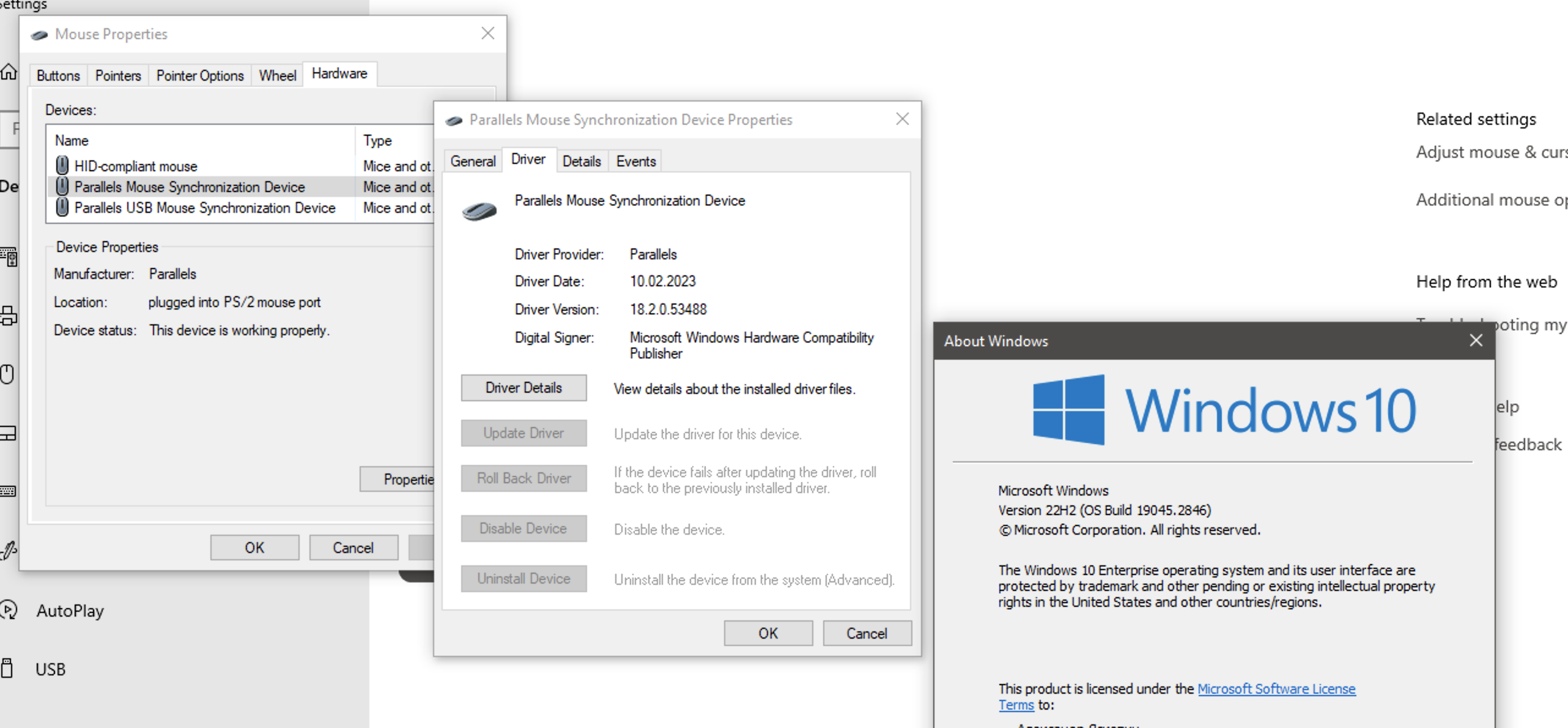Missing icon while dragging
After recent Windows 10 update or WinSCP update (currently on version 5.21.8) I am missing icon of file(s) or folder(s) that I am dragging. It doesn't matter if I do dragging in local pane only or between local and target panes.
Also, when I drag file from Windows Explorer, firstly I see the icon, but when I switch focus to WinSCP window – I see only cursor (without icon, like nothing happens), but when I release mouse button – transfer begins.
BTW, transferring itself works well. The only issue is missing icon of dragging file.
I've tried multiple versions from 5.19 to the last one. I've tried uninstalling, reinstalling, cleaning, portable versions – nothing helps.
Also, when I drag file from Windows Explorer, firstly I see the icon, but when I switch focus to WinSCP window – I see only cursor (without icon, like nothing happens), but when I release mouse button – transfer begins.
BTW, transferring itself works well. The only issue is missing icon of dragging file.
I've tried multiple versions from 5.19 to the last one. I've tried uninstalling, reinstalling, cleaning, portable versions – nothing helps.