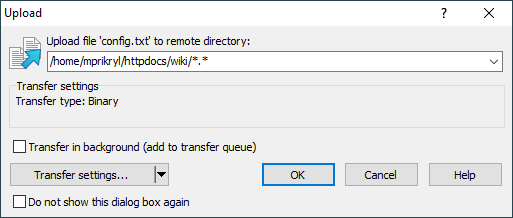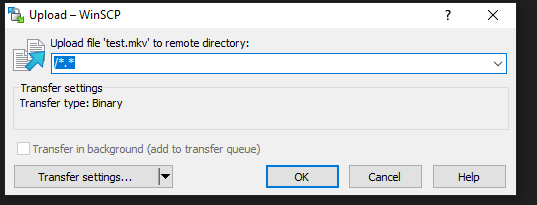There is no "do not show this dialog" button
WinSCP version: 6.1.2 (Build 13797 2023-09-19)
Transfer protocol: FTP
OS: Windows 10 Pro 19045.3693
Interface style: commander
Steps to reproduce the problem:
I just want the transfer to start ASAP. I am not going to change location or anything so its an additional step that i have to do by clicking OK every time.
According to this https://winscp.net/eng/docs/ui_copy#suppress there should be a button to suppress it but it's not there. Please help.
Transfer protocol: FTP
OS: Windows 10 Pro 19045.3693
Interface style: commander
Steps to reproduce the problem:
- Open Windows File Wxplorer
- Select any file
- Right click and click Send to devicename@ipaddress (upload using WinSCP) button
- There is a confirmation popup without "do not show this dialog box again" button
I just want the transfer to start ASAP. I am not going to change location or anything so its an additional step that i have to do by clicking OK every time.
According to this https://winscp.net/eng/docs/ui_copy#suppress there should be a button to suppress it but it's not there. Please help.