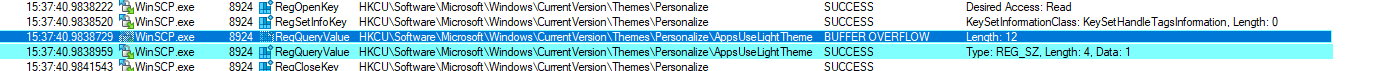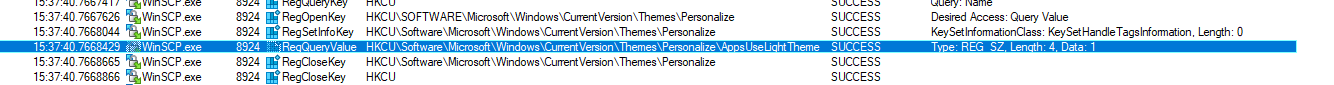WinSCP Error
Attempting to launch WinSCP on Windows 11 Edu x64 gives the following error
Any ideas?
I have checked this reg key, and the value is set to '1'Invalid data type for 'AppsUseLightTheme'
Any ideas?