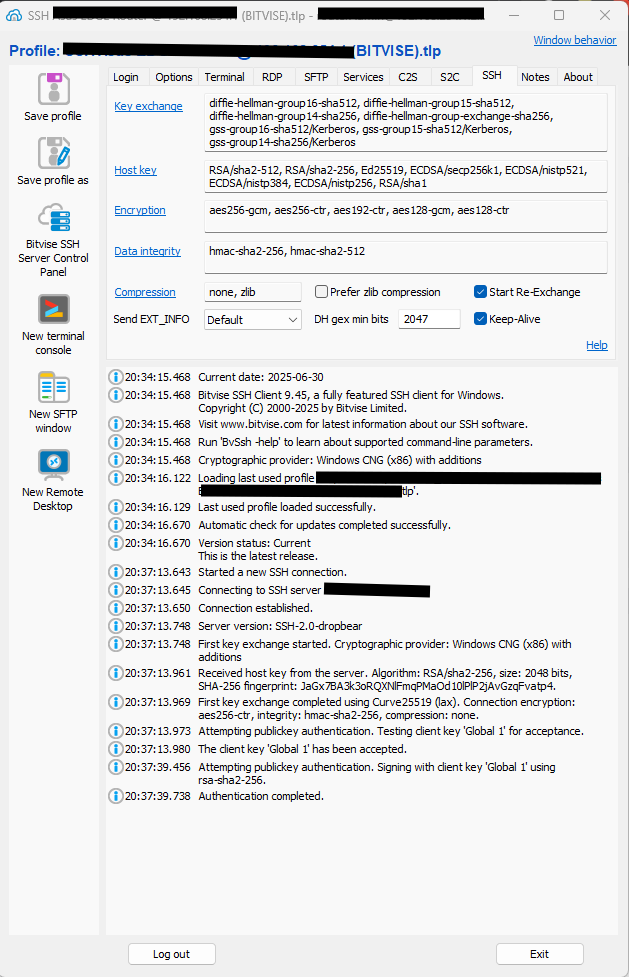WinSCP fails SSH connection due to "Unsupported" Key exchange algorithm
I use WinSCP to manage different devices at home though SSH using its interface.
Since some time when trying to connect to one of the devices I get the error: "Network error: Software caused connection abort". This started out of nothing
I'm currently using WinSCP v6.5.2
It took some time to understand this had to do with the Key Exchange between WinSCP and the device. In a previous version of WINSCP the SSH connection with the device succeeded.
This is what I tried:
Is this a recent BUG in WinSCP? Is there anything I can do to try to see if it works?
Since some time when trying to connect to one of the devices I get the error: "Network error: Software caused connection abort". This started out of nothing
I'm currently using WinSCP v6.5.2
It took some time to understand this had to do with the Key Exchange between WinSCP and the device. In a previous version of WINSCP the SSH connection with the device succeeded.
This is what I tried:
- WinSCP and device --> FAILS
- PuTTY and device --> FAILS
- Plink and device --> FAILS (see attached file!)
- SSH Cli Client in Windows 11 and device --> SUCCEEDS
- Bitvise SSH Client in Windows 11 and device --> SUCCEEDS (see attached files!)
Is this a recent BUG in WinSCP? Is there anything I can do to try to see if it works?