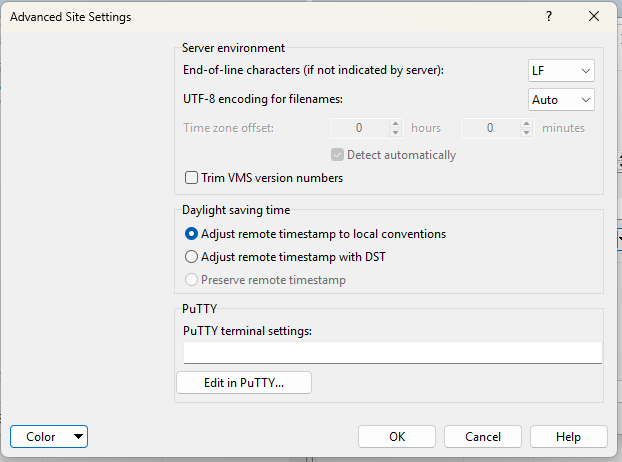Advanced Site Settings SideNav Missing 6.5.2
Hi,
Bit of a strange one. Have found that since updating to 6.5.2, the sidenav for Advanced Site Settings is missing as seen in the screenshot. I've reinstalled and it's still missing, oddly I have another user that is on the same version who does have the sidenav. Not the end of the world as these settings can just be configured in PuTTY, however it would be nice to do it all from WinSCP.
Many thanks.
Bit of a strange one. Have found that since updating to 6.5.2, the sidenav for Advanced Site Settings is missing as seen in the screenshot. I've reinstalled and it's still missing, oddly I have another user that is on the same version who does have the sidenav. Not the end of the world as these settings can just be configured in PuTTY, however it would be nice to do it all from WinSCP.
Many thanks.